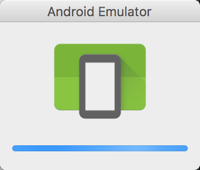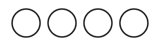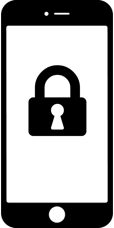After a complete reinstall of my mac and Xamarin Studio, I was quite surprised to see my Android simulator die on startup. No messages where displayed in the XS “Error” pad or “Deploying to device” pad. Just “Execution failed”.
Normally I’m developing on a mac with Xamarin Studio. Debugging an Android project on the Android emulator running on your mac is easy, because it just works. But now and the I need to do some work from my windows machine. My windows is running as a VM with Parallels Desktop.
Xamarin Forms is getting better with each iteration, there’s no doubt about that. We have more controls at our disposal than Win32 devs started with. If it doesn’t fit our needs you can use effects. Changing a BoxView into a circle seems to be possible, but felt a bit wrong. With Xamarin Forms we can still use native implementations with custom renderers.
When you write enterprise mobile applications you’re always confronted with authentication. There are a lot of examples that show you how you can authorize the user with Facebook. I don’t know about other countries, but in Belgium enterprise companies don’t let you login on their corporate environment with your Facebook account. You can use Xamarin.Auth for authorization with other services than Facebook, but if the authorization flow is a bit different, you can’t use it anymore.
Last week I gave a Xamarin session to students of the PXL in Hasselt (Belgium). You can find a lot of tutorials about Xamarin, but most of the time they only point towards 1 specific topic. When writing a real world app you can’t get your boss satisfied with a hello world.