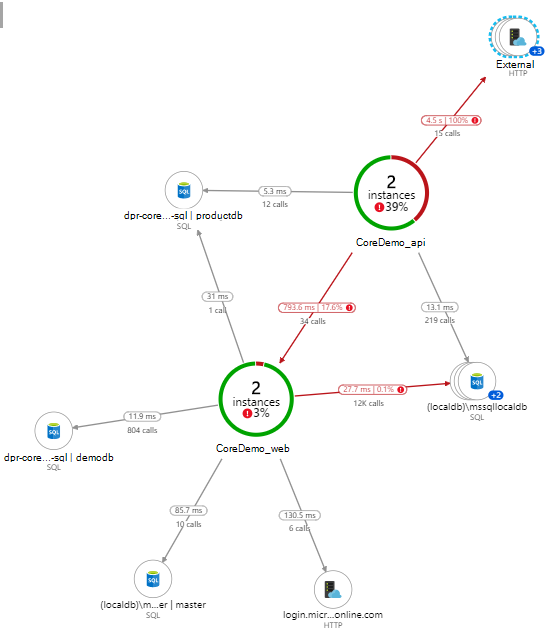Everyone that worked with ARM templates knows that they are error prone. More often than not it’s a struggle get them right. So, if you don’t want your team to wonder if that 6th floor window isn’t an easier way out, you provide them reusable templates. One problem with linked templates is that they must be publicly available. As not all companies want their resources be publicly exposed, you need to find another way.
Application Insights is often used for logging, but did you really read the name? The goal of Application Insights is getting a good insight view of how your application is working.
Nowadays starting a new project demands a lot knowledge. Besides your programming skills, you also need to know source control, continuous integration and delivery techniques as well as taming cloud solutions. As the time to market decreases and agile working increases your releases, you better start thinking about automating your CI/CD pipeline.
Dotnet core, Azure AD, OAuth and openid connect are all exiting technologies. In this post I will combine them in a Giraffe web application.
During the learning of F# the inevitable question arises on how to use the language for your day to day tasks. You can create a web site using F# using the Giraffe framework. The framework can be found on github. The most amazing part that I found is their documentation. A lot can be found to get you started. A missing piece in tutorials is how to use an appsettings.json file with the Giraffe framework, and that’s what this post is about.