Now is a good time to move to Mobile Center
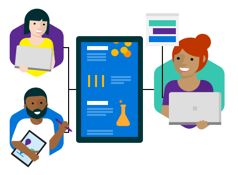
Microsoft is constantly optimising our productivity. Last year they announced mobile center. It is a bundle of services to help mobile developers with CI. Microsoft has been working hard to integrate the functionalities we already used (app distribution, crash reports, analytics,…). Last week I finally switched to the new platform because now you can integrate between visual studio online and mobile center even when using custom builds.
Deploy to Visual Studio Mobile Center
From Visual Studio Online there’s now a build step to deploy your build to Visual Studio Mobile Center (You can make builds via Mobile Center, you can’t make custom build steps).
First we need to create an API key in our Mobile Center environment. To do so, click on the gear icon -> click API Tokens -> New API Token
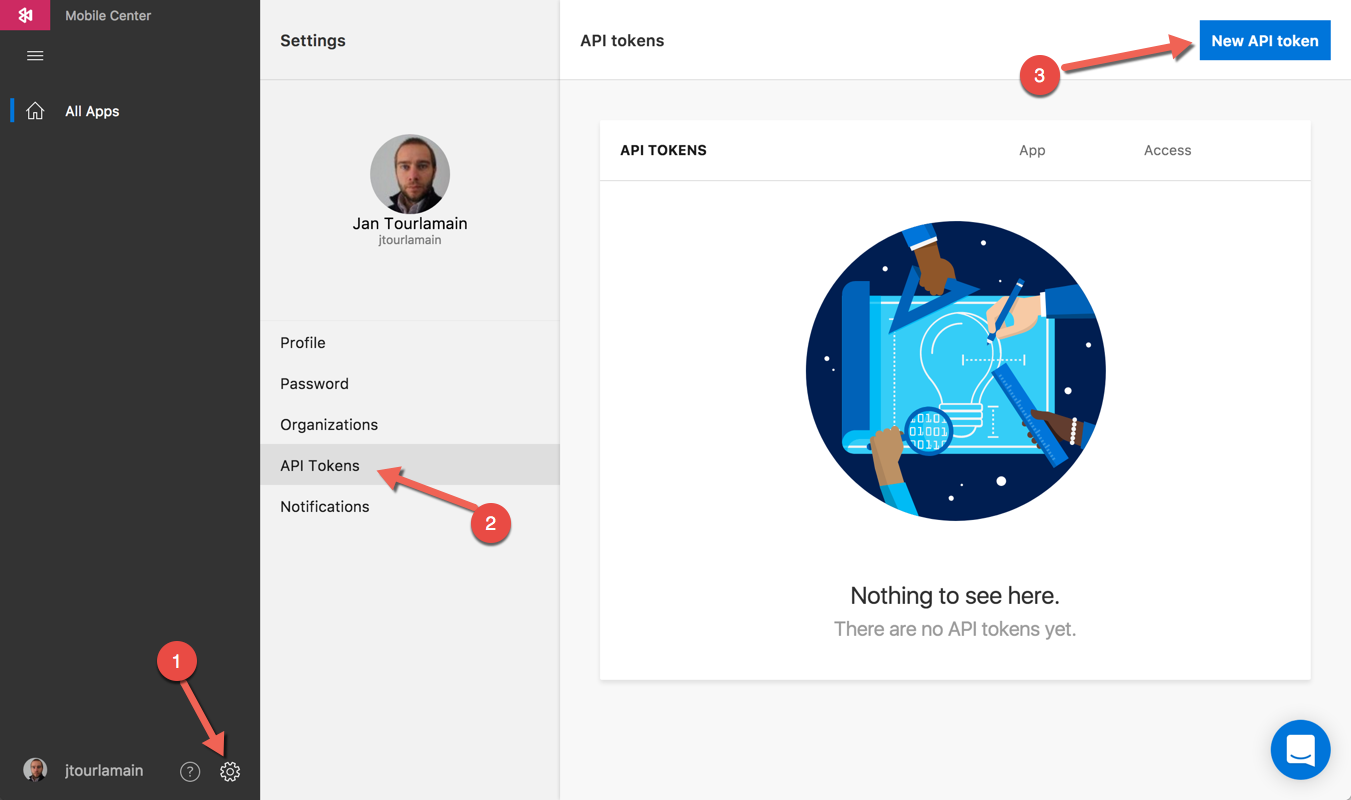
In Visual Studio Online, create a new empty release definition.
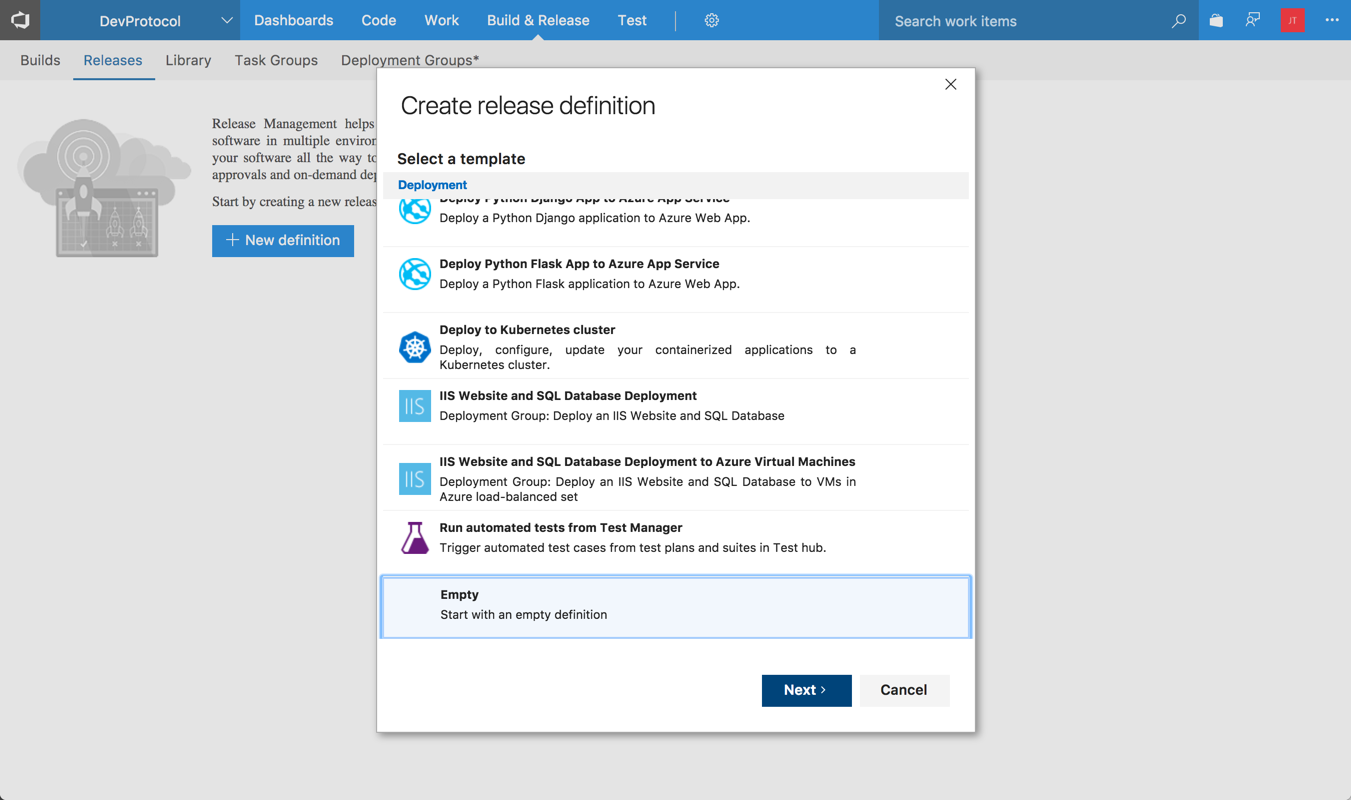
Add the task “Mobile Center Upload”
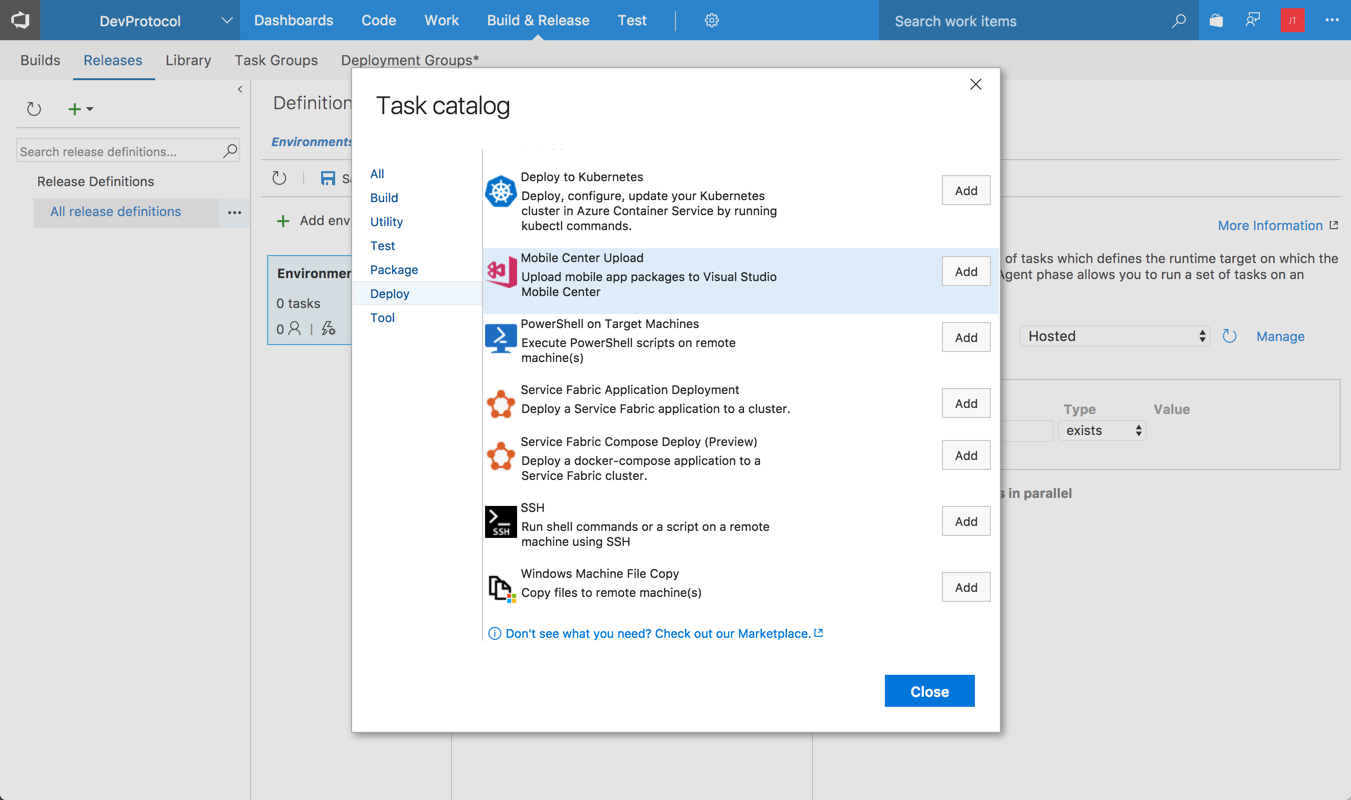
The Mobile Center Upload task form asks us for a Mobile Center Connection. You can add the connection directly or click manage. Click on Add and use the API token that you created in Mobile Center:
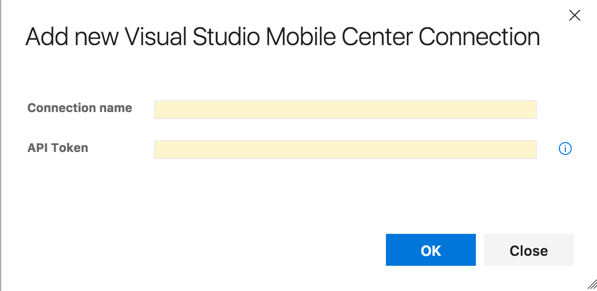
Now you need to provide the app slug. The app slug is in the format of {username}/{app_identifier}. If you click on your app in Mobile center you can find the identifiers in the URL:

Distribution groups
The app will be deployed to the default group. But if you have multiple distribution groups, you’ll need the ID.
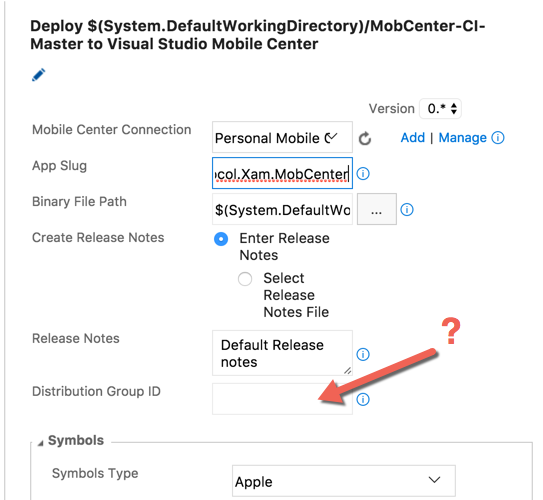
Finding the ID is a bit cumbersome. You can find the needed ID via the Mobile Center API. All documentation can be found on: https://docs.mobile.azure.com/api/#!/account/distributionGroups_list
So, open up your REST Client. Call the URI: https://api.mobile.azure.com/v0.1/apps/{username}/{app_id}/distribution_groups
Add the following header: X-API-Token = {api_token_from_mobile_center}
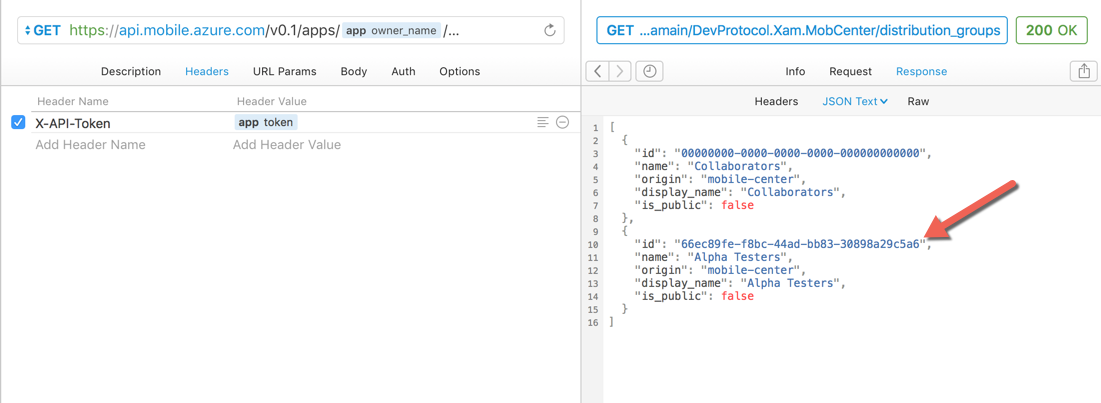
Conclusion
Mobile Center has a lot of possibilities. Chances are that your needs are already covered. Maybe you’ll need to use the API to configure the tiny whistles, but hey, it’s 2017. If APIs are keeping you away from using it, you’ll better stop using your computer.
References
- Mobile Center: https://mobile.azure.com
- Mobile Center API: https://docs.mobile.azure.com/api