Keeping your scrum master happy
VSTS facilitates scrum. It has backlog items, prints,… An important chart that indicates if the planned work will get done by the end of the sprint is the burndown chart:
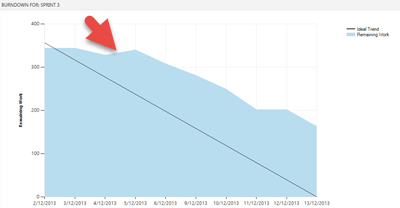
If you keep adding tasks to the current sprint, the burndown chart will get up instead of, wel, burning down. As a developer you don’t want to be the cause of that red alert trigger, you want to keep your scrum master happy.
Adding new automatic builds to VSTS is not always easy. At first, builds will fail because of mistakes in your build definition and not because of some errors in your code. If you create a new build definition you can chose different templates. Most of the time I pick the “TfvcTemplate.12.xaml” because it’s quite flexible and you have different hooks to add powershell scripts.
You can follow the steps on the image how to chose the template via Visual Studio:
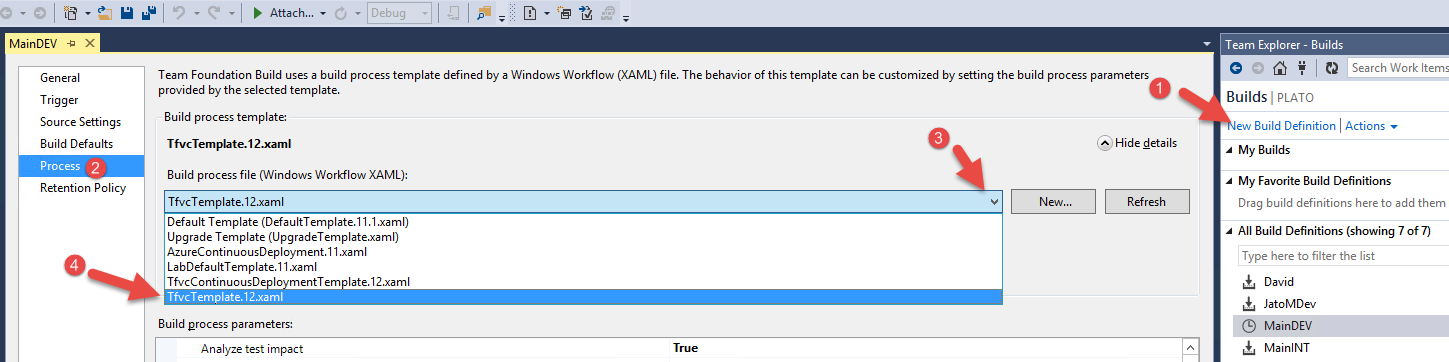
The template contains already a lot of configuration. By default however it will create a work item on failure. So if you start testing your build configuration, each time it failes a new work item will be added. You can imagine if you’re do a lot of tests that your scrum master will get nervous. To keep him happy, you can simply scroll down on the Build process parameters to “5. Advanced” and set the “Create work items on failure” to “False”
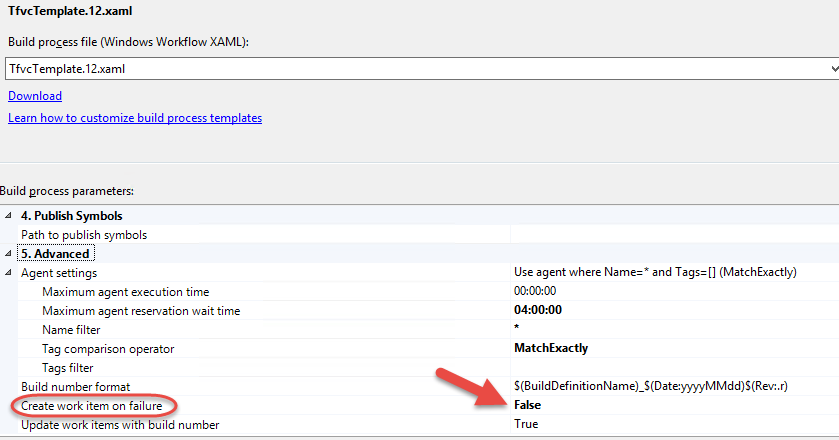
Don’t forget to put the “Create work item on failure” back on “True” once your build definition is working. This will warn the team that some action needs to be taken, and by the end, that’s a purpose of using Scrum with VSTS.